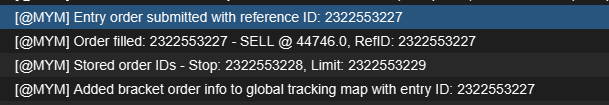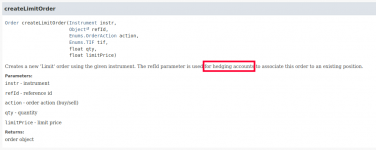In the custom strategy i am using the limit stop order and limit sell order. But the issue is that both are not clubbed.If stop loss hit then still that sell order is active.
Need to club both orders in the 1 group . If any of the sell / stop loss is hit then the other order should be cancelled.
Basically need create orders like bracket order.
Need to club both orders in the 1 group . If any of the sell / stop loss is hit then the other order should be cancelled.
Basically need create orders like bracket order.