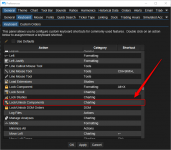abctrading
Well-known member
- Joined
- May 22, 2019
- Posts
- 66
- Likes
- 28
Often enough times if I have drawn up a chart with a bunch of components, when I go to drag the chart around I will accidentally click and highlight on a component and not notice until it's too late ... and when I go to drag the chart I am actually dragging the component. It's a real pia because then I have to go reset that component as there is no "redo" for that movement.
Is there a hotkey or something that can be pressed when dragging the chart so as not to disturb the components?
Yes I know I can Lock an individual or all components with hotkeys .... and perhaps that is my answer.
However ..... I thought I would ask to see if anybody knew of a quick way to just hold a key down when dragging the chart rather than wondering if any components are locked or not.
Also, I have not noticed anything that would tell me they are locked when none of the components are highlighted. When highlighted It's easy to see when an individual component is locked or unlocked as the "grab dots" turn color .... but if nothing is highlighted ..... how do you know?
Really not a game changer but would be nice and save some time by taking a few steps out.
Thanks.
Is there a hotkey or something that can be pressed when dragging the chart so as not to disturb the components?
Yes I know I can Lock an individual or all components with hotkeys .... and perhaps that is my answer.
However ..... I thought I would ask to see if anybody knew of a quick way to just hold a key down when dragging the chart rather than wondering if any components are locked or not.
Also, I have not noticed anything that would tell me they are locked when none of the components are highlighted. When highlighted It's easy to see when an individual component is locked or unlocked as the "grab dots" turn color .... but if nothing is highlighted ..... how do you know?
Really not a game changer but would be nice and save some time by taking a few steps out.
Thanks.