aquadreamer
Member
- Joined
- Jun 10, 2021
- Posts
- 11
- Likes
- 1
I am not able to compile my existing strategy with the new version of SDK (mwave_sdk.jar) that got updated when MotiveWave was updated to its latest version
Here are the compilation errors that I am getting. It seems like something has changed on the various Enums that are packaged with the JAR file.
Here is the latest version that was installed:
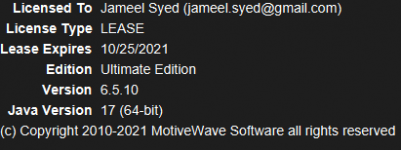
Please HELP!
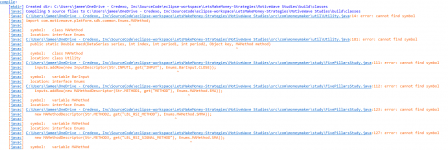
Jameel Syed
Here are the compilation errors that I am getting. It seems like something has changed on the various Enums that are packaged with the JAR file.
Here is the latest version that was installed:
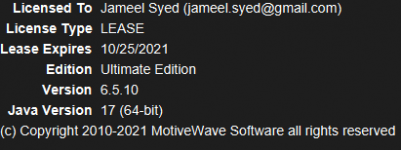
Please HELP!
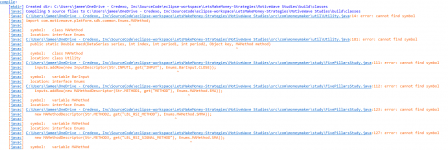
Jameel Syed
