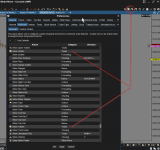gritmonger
Member
- Joined
- Apr 20, 2023
- Posts
- 6
- Likes
- 1
Hi,
Curious. I wasn't able to remove the filled order labels on my chart that comes with trading stocks. or rather, prevent these filled order labels from appearing in the first place
I've tried to remove everything from preferences > trade history and order>display.
What am I doing wrong with my settings? Can anyone help me with this?
here's my issue screenshot.

My settings in preference > trade history
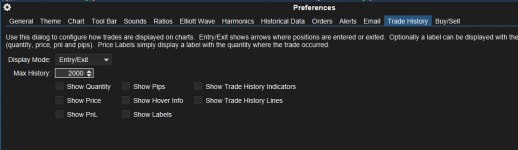
my settings in preferences > orders > display
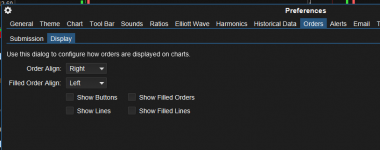
Thanks all ~
Curious. I wasn't able to remove the filled order labels on my chart that comes with trading stocks. or rather, prevent these filled order labels from appearing in the first place
I've tried to remove everything from preferences > trade history and order>display.
What am I doing wrong with my settings? Can anyone help me with this?
here's my issue screenshot.

My settings in preference > trade history
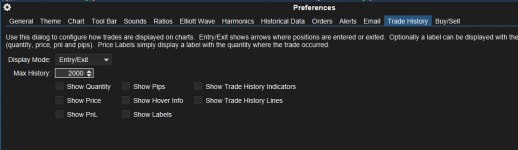
my settings in preferences > orders > display
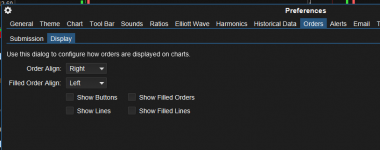
Thanks all ~