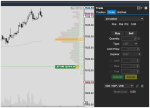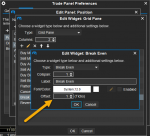heispark
Well-known member
- Joined
- Aug 27, 2019
- Posts
- 62
- Likes
- 12
Hello,
This is the feature already available in JForex. Once I placed a limit order I can visually setup/adjust SL/PT orders of this limit order by dragging its line. Yes, we have bracket order preset option in MW but when I want to place SL/TP orders of a limit order around major swing points in the chart, visual option should be more convenient. When bracket order preset and this visual setup conflict each other, I think visual setup should have a precedence. If it makes sense to you please consider this feature in the future.
Thanks,
This is the feature already available in JForex. Once I placed a limit order I can visually setup/adjust SL/PT orders of this limit order by dragging its line. Yes, we have bracket order preset option in MW but when I want to place SL/TP orders of a limit order around major swing points in the chart, visual option should be more convenient. When bracket order preset and this visual setup conflict each other, I think visual setup should have a precedence. If it makes sense to you please consider this feature in the future.
Thanks,