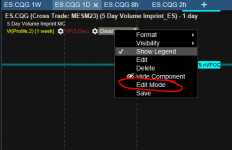Hi,
Can anyone point me in the right direction on how to export guide prices to a .csv file? I am marking up price levels on a daily volume profile chart that I then enter into a .csv file that I use as a cloud levels study. It would save me a ton of time if I could just copy and paste those prices instead of manually entering them every day. Any thoughts or advice is appreciated.
Thanks,
Brian
Can anyone point me in the right direction on how to export guide prices to a .csv file? I am marking up price levels on a daily volume profile chart that I then enter into a .csv file that I use as a cloud levels study. It would save me a ton of time if I could just copy and paste those prices instead of manually entering them every day. Any thoughts or advice is appreciated.
Thanks,
Brian