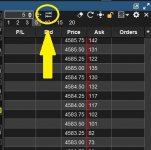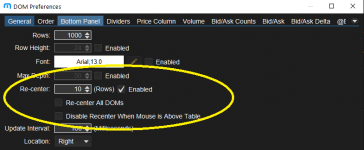desertskeis
Member
- Joined
- Dec 26, 2020
- Posts
- 10
- Likes
- 0
I use two platforms, TOS with TDA, and Motive wave with my TDA and IBKR acct. I love the active trader tab on TOS with its DOM, it has an excellent feature where I can sync the charts horizontal price indicator with the DOM. As I run my cursor up/down the price ladder it syncs with the charts price indicator. This is very helpful entering limit and stop buy/ sell / stop loss orders especially during fast moving scalp trades.
But,
I'm really struggling with the DOM on MW. My biggest problem is scrolling up or down to enter limit and stop orders. I have to visually scan the vertical price scale then scroll to the general price area (quickly) on the DOM. Once the order is entered I can easily adjust the price position on the chart itself.
The problem is scrolling up / down the DOM ladder to find my desired price area. As I scroll and position the cursor to click in the order the ladder immediately re-centers on the active trade price. On numerous occasions this has happened during highly dynamic trades and my order gets entered in the wrong price. I find myself having to scroll rather violently up or down to make sure I am in the correct area above or below the current trade price, enter the order ( I usually use this for stop loss orders on quick scalps) then fine tune the position on the chart. If the price goes in the direction I want I then move the stop order on the chart. Is there some way I can keep the DOM from re-centering so quickly as I scroll up or down so I have a chance to more accurately enter the order? Also, is there any way to sync the cursor on the ladder with a horizontal price indicator on the chart as TOS does?
I have been through the DOM settings but don't see any way to do this.
thanks for any help
But,
I'm really struggling with the DOM on MW. My biggest problem is scrolling up or down to enter limit and stop orders. I have to visually scan the vertical price scale then scroll to the general price area (quickly) on the DOM. Once the order is entered I can easily adjust the price position on the chart itself.
The problem is scrolling up / down the DOM ladder to find my desired price area. As I scroll and position the cursor to click in the order the ladder immediately re-centers on the active trade price. On numerous occasions this has happened during highly dynamic trades and my order gets entered in the wrong price. I find myself having to scroll rather violently up or down to make sure I am in the correct area above or below the current trade price, enter the order ( I usually use this for stop loss orders on quick scalps) then fine tune the position on the chart. If the price goes in the direction I want I then move the stop order on the chart. Is there some way I can keep the DOM from re-centering so quickly as I scroll up or down so I have a chance to more accurately enter the order? Also, is there any way to sync the cursor on the ladder with a horizontal price indicator on the chart as TOS does?
I have been through the DOM settings but don't see any way to do this.
thanks for any help