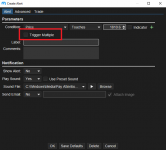You are using an out of date browser. It may not display this or other websites correctly.
You should upgrade or use an alternative browser.
You should upgrade or use an alternative browser.
Disable Alert Icons
- Thread starter RDK91
- Start date
Donovan2580
Well-known member
- Joined
- Sep 13, 2020
- Posts
- 431
- Likes
- 236
But i don't want my alert to be triggered just onceDo you have this box selected? It should only trigger once if it is toggled off.
View attachment 1272
ScottyA
Well-known member
- Joined
- Aug 1, 2019
- Posts
- 272
- Likes
- 183
Is there any way to disable the alert icons?
They are blocking candlesticks and they keep popping up every single time a price level crosses the alert level instead of just once per bar, very annoying.
So you want the alert but for it to show up in a different location? And different location meaning not "blocking candlesticks?" Not sure there's a current way to move "where" the alert shows up on the chart.
I recommend you requesting this feature. Any recommendations where it should be moved?
So you want the alert but for it to show up in a different location? And different location meaning not "blocking candlesticks?" Not sure there's a current way to move "where" the alert shows up on the chart.
I recommend you requesting this feature. Any recommendations where it should be moved?
All i want personally is an audible alert and maybe a message in the alert window, but i don't need an icon on the chart, most certainly not one that is covering up the candlesticks.
It should be an easy fix, just add disable alert icon to the alert settings.
Another great addition would be trigger alert once per bar. Now an alert in NQ for example can get triggered literally 20 times or more (especially now with the extra high volatility) in a 5 minute bar, totally unnecessary.
I know i can deselect trigger multiple, but i do want multiple alerts from that one price level, just not 20 in the same bar.
Donovan2580
Well-known member
- Joined
- Sep 13, 2020
- Posts
- 431
- Likes
- 236
Of course i am, but none of the settings seem to allow to disable to alert icon or set the alert to trigger only once.Are you aware of this window?
I have not messed with these settings myself, but it appears you could probably tweak the options quite a bit to achieve something that works for you.
Just go to the global preferences menu and select the "Alerts" tab.
View attachment 1278
I cannot be the only one who finds this really annoying, right? I mean every time I have to clear the alert log just for it to pop up again a few seconds later.
ScottyA
Well-known member
- Joined
- Aug 1, 2019
- Posts
- 272
- Likes
- 183
Agree, it should be an easy fix, and I'm not aware of a way to not have it show up on the chart. Like I said, add it to the feature request list.
I don't know if you're the only one. I use alerts differently, as they only go off once.
I cannot be the only one who finds this really annoying, right?
I don't know if you're the only one. I use alerts differently, as they only go off once.
I'll do that, would be great to get rid of this annoying icon.Agree, it should be an easy fix, and I'm not aware of a way to not have it show up on the chart. Like I said, add it to the feature request list.
I don't know if you're the only one. I use alerts differently, as they only go off once.
I use the same level to gets alerts from throughout the day, so triggering just once isn't an option and when NQ these days with it's volatility is hopping around like crazy it can literally trigger the alert tens of times in a few minutes, which isn't helpful at all.