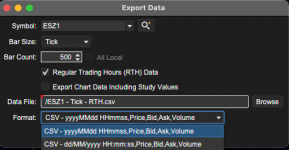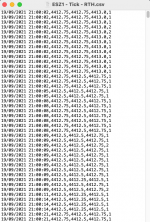What is the file format for importing tick data ?
I did see the import video, it mentioned that tick data is the same format as the bar data, which really does not make sense.
A trade tick really does not have an open close high low, Only price and volume, so I'm a little confused about the different prices in the video tick file and the ~"same as bar data" comment in reference to the tick file in the video.
Some systems allow a best bid and best ask, which would be nice here.
Anyway, thanks
I did see the import video, it mentioned that tick data is the same format as the bar data, which really does not make sense.
A trade tick really does not have an open close high low, Only price and volume, so I'm a little confused about the different prices in the video tick file and the ~"same as bar data" comment in reference to the tick file in the video.
Some systems allow a best bid and best ask, which would be nice here.
Anyway, thanks