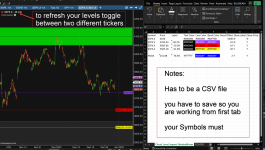Optionsbear
New member
- Joined
- Nov 24, 2021
- Posts
- 2
- Likes
- 1
this is pretty sweet, and it took me all morning to figure it out, but if anyone out there knows more features please let me know, for now i hope to save someone a lot of effort down the road
Page 1 attached shows how to add in your indicator location into Motivewave.
First off the name was a bit deceiving... Still cool and very easy to use once you understand how it works,,,
I think if you want clouds vs lines you two "Cloud Level" Indicators and two separate spreadsheets?
"Line" is like 2-6 value in the "band offset" column
to make "clouds" you need to do some tick math, like 100 tick to a dollar for the cloud you want to make, not its going put the level in the middle.
So if you want 100 point x 100 ticks = 10,000 value then divide by 2 = 5000 value as shown on page 2 example.
on ES if my price is $4100 and i put a band offset of 5000 i will get a cloud between $4050 & $4150 with a line @ my price level which you can adjust as needed.
I attached a simple template (make you you are on tab one, tab two is just an easy color refence i can cut and past the colors i want.
you can also do light on screen edit adjustments per the instructions in the MW manual, i attached so you dont have to spend an hour like i did googling it.
Happy Trading!
Page 1 attached shows how to add in your indicator location into Motivewave.
First off the name was a bit deceiving... Still cool and very easy to use once you understand how it works,,,
I think if you want clouds vs lines you two "Cloud Level" Indicators and two separate spreadsheets?
"Line" is like 2-6 value in the "band offset" column
to make "clouds" you need to do some tick math, like 100 tick to a dollar for the cloud you want to make, not its going put the level in the middle.
So if you want 100 point x 100 ticks = 10,000 value then divide by 2 = 5000 value as shown on page 2 example.
on ES if my price is $4100 and i put a band offset of 5000 i will get a cloud between $4050 & $4150 with a line @ my price level which you can adjust as needed.
I attached a simple template (make you you are on tab one, tab two is just an easy color refence i can cut and past the colors i want.
you can also do light on screen edit adjustments per the instructions in the MW manual, i attached so you dont have to spend an hour like i did googling it.
Happy Trading!
Attachments
Last edited: