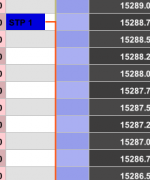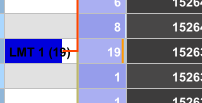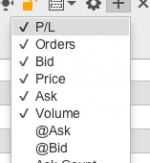After this recent update, my DOM orders are not showing up in the order column anymore. The orders are indeed still there (confirmed on my Rithmic dashboard) but it is impossible to see where my resting orders are placed and ultimately impossible to edit my orders on the DOM directly.
Is it just me?
Is it just me?