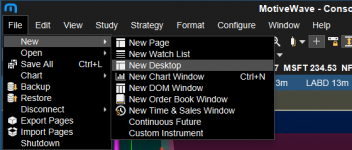Hi,
2 questions:
1. I have 2 monitors and I cant figure out how to open a second console for my second monitor. The feature is not available under file-new. Is it because I have the order flow edition?
2. The break even button on Dom places additional limit order on my break even point. When I am in a trade, and I have active orders, and I want to get out of the trade fast, when I press the break even button, and price gets filled i am left with my bracket orders active which I have to cancel. It would me more efficient if the break even button moves active orders to break even instead of placing additional ones.
Thank you
2 questions:
1. I have 2 monitors and I cant figure out how to open a second console for my second monitor. The feature is not available under file-new. Is it because I have the order flow edition?
2. The break even button on Dom places additional limit order on my break even point. When I am in a trade, and I have active orders, and I want to get out of the trade fast, when I press the break even button, and price gets filled i am left with my bracket orders active which I have to cancel. It would me more efficient if the break even button moves active orders to break even instead of placing additional ones.
Thank you