Spin
Well-known member
- Joined
- May 22, 2019
- Posts
- 477
- Likes
- 191
Sundays equal coding-days, and sometimes also equal coding-questions 🤓
I am working on a new Study and I would like to hard-code the lines changing color between up / down or rising / falling:

I know how to change the thickness of a line already: you simply alter the standard 1.0f to 2.0f or higher:
But what are the 'codes' for the other strokes ? How to make it dotted by default ? Or dot - striped ?
And what if I no longer want a 'solid' color policy, but a 'Higher/Lower' one ? What are the correct code entries then ?
I looked in the SDK-manual and in the SDK-overview, and found the 'color policy', but I have not yet figured out how to implement it.
(as a matter of fact, the 'higher/lower' only appears in 2 standard MW-studies, but is not related to lines or fills there: OpenInterest & Volume)
Also: is it possible to make a fill between two lines also change color when rising / falling ?
I would like it to become yellow (like the lines) when falling, so that the fill adapts to the lines.
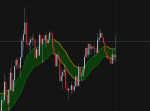
Much obliged for all input
I am working on a new Study and I would like to hard-code the lines changing color between up / down or rising / falling:
I know how to change the thickness of a line already: you simply alter the standard 1.0f to 2.0f or higher:
Java:
grp.addRow(new PathDescriptor(EMA_2_Path, "Path", GREEN, 2.0f, null, true, false, false));But what are the 'codes' for the other strokes ? How to make it dotted by default ? Or dot - striped ?
And what if I no longer want a 'solid' color policy, but a 'Higher/Lower' one ? What are the correct code entries then ?
I looked in the SDK-manual and in the SDK-overview, and found the 'color policy', but I have not yet figured out how to implement it.
(as a matter of fact, the 'higher/lower' only appears in 2 standard MW-studies, but is not related to lines or fills there: OpenInterest & Volume)
Also: is it possible to make a fill between two lines also change color when rising / falling ?
I would like it to become yellow (like the lines) when falling, so that the fill adapts to the lines.
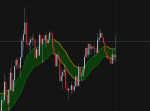
Much obliged for all input
Last edited:
