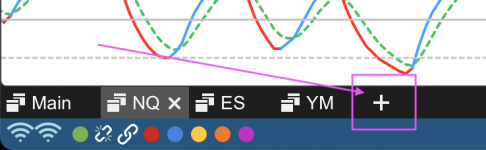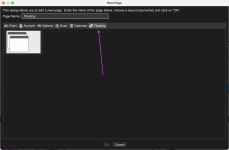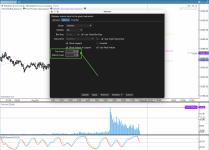Hello,
I would like to inquire whether it is possible to implement free-floating charts, like on TradingView. I am still doing some of my technical analysis on TradingView, such as, drawing support/resistance/trendlines, then go to MotiveWave for further analysis (Order Flow, Volume Profile, DOM etc.), which takes a lot of time and not very user-friendly.
It would be great if MotiveWave could implement free-floating charts in the near future. For example, when I move the main chart up or down (scrolling up or down), candlesticks are narrowed down so much that I cannot see them properly.
Thanks
I would like to inquire whether it is possible to implement free-floating charts, like on TradingView. I am still doing some of my technical analysis on TradingView, such as, drawing support/resistance/trendlines, then go to MotiveWave for further analysis (Order Flow, Volume Profile, DOM etc.), which takes a lot of time and not very user-friendly.
It would be great if MotiveWave could implement free-floating charts in the near future. For example, when I move the main chart up or down (scrolling up or down), candlesticks are narrowed down so much that I cannot see them properly.
Thanks