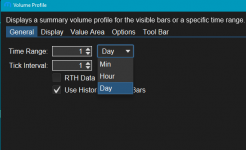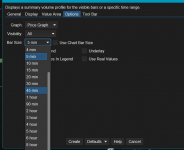sunnywalia
Member
- Joined
- Dec 6, 2021
- Posts
- 8
- Likes
- 2
Hi. When using the Volume Profile from tools menu, I continually have to drag the end to the right to keep with the current bar. It would be really helpful to be able to anchor the end of the profile to the current bar so that the profile can continue to paint out as the swing I'm monitoring continues.